Demo¶
2D Animal Pose Demo¶
2D Animal Pose Image Demo¶
Using gt hand bounding boxes as input¶
We provide a demo script to test a single image, given gt json file.
Pose Model Preparation: The pre-trained pose estimation model can be downloaded from model zoo. Take macaque model as an example:
python demo/top_down_img_demo.py \
${MMPOSE_CONFIG_FILE} ${MMPOSE_CHECKPOINT_FILE} \
--img-root ${IMG_ROOT} --json-file ${JSON_FILE} \
--out-img-root ${OUTPUT_DIR} \
[--show --device ${GPU_ID or CPU}] \
[--kpt-thr ${KPT_SCORE_THR}]
Examples:
python demo/top_down_img_demo.py \
configs/animal/resnet/macaque/res50_macaque_256x192.py \
https://download.openmmlab.com/mmpose/animal/resnet/res50_macaque_256x192-98f1dd3a_20210407.pth \
--img-root tests/data/macaque/ --json-file tests/data/macaque/test_macaque.json \
--out-img-root vis_results
To run demos on CPU:
python demo/top_down_img_demo.py \
configs/animal/resnet/macaque/res50_macaque_256x192.py \
https://download.openmmlab.com/mmpose/animal/resnet/res50_macaque_256x192-98f1dd3a_20210407.pth \
--img-root tests/data/macaque/ --json-file tests/data/macaque/test_macaque.json \
--out-img-root vis_results
--device=cpu
2D Animal Pose Video Demo¶
We also provide video demos to illustrate the results.
Using the full image as input¶
If the video is cropped with the object centered in the screen, we can simply use the full image as the model input (without object detection).
python demo/top_down_video_demo_full_frame_without_det.py \
${MMPOSE_CONFIG_FILE} ${MMPOSE_CHECKPOINT_FILE} \
--video-path ${VIDEO_FILE} \
--out-video-root ${OUTPUT_VIDEO_ROOT} \
[--show --device ${GPU_ID or CPU}] \
[--kpt-thr ${KPT_SCORE_THR}]
Examples:
python demo/top_down_video_demo_full_frame_without_det.py \
configs/animal/resnet/fly/res152_fly_192x192.py \
https://download.openmmlab.com/mmpose/animal/resnet/res152_fly_192x192-fcafbd5a_20210407.pth \
--video-path demo/resources/demo_fly_video.avi \
--out-video-root vis_results

Using MMDetection to detect animals¶
Assume that you have already installed mmdet.
COCO-animals
In COCO dataset, there are 80 object categories, including 10 common animal categories (15: ‘bird’, 16: ‘cat’, 17: ‘dog’, 18: ‘horse’, 19: ‘sheep’, 20: ‘cow’, 21: ‘elephant’, 22: ‘bear’, 23: ‘zebra’, 24: ‘giraffe’)
For these COCO-animals, please download the COCO pre-trained detection model from MMDetection Model Zoo.
python demo/top_down_video_demo_with_mmdet.py \
${MMDET_CONFIG_FILE} ${MMDET_CHECKPOINT_FILE} \
${MMPOSE_CONFIG_FILE} ${MMPOSE_CHECKPOINT_FILE} \
--video-path ${VIDEO_FILE} \
--out-video-root ${OUTPUT_VIDEO_ROOT} \
--det-cat-id ${CATEGORY_ID}
[--show --device ${GPU_ID or CPU}] \
[--bbox-thr ${BBOX_SCORE_THR} --kpt-thr ${KPT_SCORE_THR}]
Examples:
python demo/top_down_video_demo_with_mmdet.py \
demo/mmdetection_cfg/faster_rcnn_r50_fpn_coco.py \
http://download.openmmlab.com/mmdetection/v2.0/faster_rcnn/faster_rcnn_r50_fpn_2x_coco/faster_rcnn_r50_fpn_2x_coco_bbox_mAP-0.384_20200504_210434-a5d8aa15.pth \
configs/animal/resnet/horse10/res50_horse10_256x256-split1.py \
https://download.openmmlab.com/mmpose/animal/resnet/res50_horse10_256x256_split1-3a3dc37e_20210405.pth \
--video-path demo/resources/demo_horse.mp4 \
--out-video-root vis_results \
--bbox-thr 0.1 \
--kpt-thr 0.4 \
--det-cat-id 18

Other Animals
For other animals, we have also provided some pre-trained animal detection models (1-class models). Supported models can be found in det model zoo. The pre-trained animal pose estimation model can be found in pose model zoo.
python demo/top_down_video_demo_with_mmdet.py \
${MMDET_CONFIG_FILE} ${MMDET_CHECKPOINT_FILE} \
${MMPOSE_CONFIG_FILE} ${MMPOSE_CHECKPOINT_FILE} \
--video-path ${VIDEO_FILE} \
--out-video-root ${OUTPUT_VIDEO_ROOT} \
[--det-cat-id ${CATEGORY_ID}]
[--show --device ${GPU_ID or CPU}] \
[--bbox-thr ${BBOX_SCORE_THR} --kpt-thr ${KPT_SCORE_THR}]
Examples:
python demo/top_down_video_demo_with_mmdet.py \
demo/mmdetection_cfg/cascade_rcnn_x101_64x4d_fpn_1class.py \
https://openmmlab.oss-cn-hangzhou.aliyuncs.com/mmpose/mmdet_pretrained/cascade_rcnn_x101_64x4d_fpn_20e_macaque-e45e36f5_20210409.pth \
configs/animal/resnet/macaque/res152_macaque_256x192.py \
https://download.openmmlab.com/mmpose/animal/resnet/res152_macaque_256x192-c42abc02_20210407.pth \
--video-path demo/resources/demo_macaque.mp4 \
--out-video-root vis_results \
--bbox-thr 0.5 \
--kpt-thr 0.3 \

Speed Up Inference¶
Some tips to speed up MMPose inference:
For 2D animal pose estimation models, try to edit the config file. For example,
set
flip_test=Falsein macaque-res50.set
post_process='default'in macaque-res50.
2D Face Keypoint Demo¶

2D Face Image Demo¶
Using gt face bounding boxes as input¶
We provide a demo script to test a single image, given gt json file.
Face Keypoint Model Preparation: The pre-trained face keypoint estimation model can be found from model zoo. Take aflw model as an example:
python demo/top_down_img_demo.py \
${MMPOSE_CONFIG_FILE} ${MMPOSE_CHECKPOINT_FILE} \
--img-root ${IMG_ROOT} --json-file ${JSON_FILE} \
--out-img-root ${OUTPUT_DIR} \
[--show --device ${GPU_ID or CPU}] \
[--kpt-thr ${KPT_SCORE_THR}]
Examples:
python demo/top_down_img_demo.py \
configs/face/hrnetv2/aflw/hrnetv2_w18_aflw_256x256.py \
https://download.openmmlab.com/mmpose/face/hrnetv2/hrnetv2_w18_aflw_256x256-f2bbc62b_20210125.pth \
--img-root tests/data/onehand10k/ --json-file tests/data/onehand10k/test_onehand10k.json \
--out-img-root vis_results
To run demos on CPU:
python demo/top_down_img_demo.py \
configs/face/hrnetv2/aflw/hrnetv2_w18_aflw_256x256.py \
https://download.openmmlab.com/mmpose/face/hrnetv2/hrnetv2_w18_aflw_256x256-f2bbc62b_20210125.pth \
--img-root tests/data/aflw/ --json-file tests/data/aflw/test_aflw.json \
--out-img-root vis_results
--device=cpu
Using face bounding box detectors¶
We provide a demo script to run face detection and face keypoint estimation.
Please install face_recognition before running the demo, by pip install face_recognition.
For more details, please refer to https://github.com/ageitgey/face_recognition.
python demo/face_img_demo.py \
${MMPOSE_CONFIG_FILE} ${MMPOSE_CHECKPOINT_FILE} \
--img-root ${IMG_ROOT} --img ${IMG_FILE} \
--out-img-root ${OUTPUT_DIR} \
[--show --device ${GPU_ID or CPU}] \
[--kpt-thr ${KPT_SCORE_THR}]
python demo/face_img_demo.py \
configs/face/hrnetv2/aflw/hrnetv2_w18_aflw_256x256.py \
https://download.openmmlab.com/mmpose/face/hrnetv2/hrnetv2_w18_aflw_256x256-f2bbc62b_20210125.pth \
--img-root tests/data/aflw/ \
--img image04476.jpg \
--out-img-root vis_results
2D Face Video Demo¶
We also provide a video demo to illustrate the results.
Please install face_recognition before running the demo, by pip install face_recognition.
For more details, please refer to https://github.com/ageitgey/face_recognition.
python demo/face_video_demo.py \
${MMPOSE_CONFIG_FILE} ${MMPOSE_CHECKPOINT_FILE} \
--video-path ${VIDEO_FILE} \
--out-video-root ${OUTPUT_VIDEO_ROOT} \
[--show --device ${GPU_ID or CPU}] \
[--kpt-thr ${KPT_SCORE_THR}]
Examples:
python demo/face_video_demo.py \
configs/face/hrnetv2/aflw/hrnetv2_w18_aflw_256x256.py \
https://download.openmmlab.com/mmpose/face/hrnetv2/hrnetv2_w18_aflw_256x256-f2bbc62b_20210125.pth \
--video-path demo/resources/demo_video.mp4 \
--out-video-root vis_results
Speed Up Inference¶
Some tips to speed up MMPose inference:
For 2D face keypoint estimation models, try to edit the config file. For example,
set
flip_test=Falsein face-hrnetv2_w18.set
post_process='default'in face-hrnetv2_w18.
2D Hand Keypoint Demo¶

2D Hand Image Demo¶
Using gt hand bounding boxes as input¶
We provide a demo script to test a single image, given gt json file.
Hand Pose Model Preparation: The pre-trained hand pose estimation model can be downloaded from model zoo. Take onehand10k model as an example:
python demo/top_down_img_demo.py \
${MMPOSE_CONFIG_FILE} ${MMPOSE_CHECKPOINT_FILE} \
--img-root ${IMG_ROOT} --json-file ${JSON_FILE} \
--out-img-root ${OUTPUT_DIR} \
[--show --device ${GPU_ID or CPU}] \
[--kpt-thr ${KPT_SCORE_THR}]
Examples:
python demo/top_down_img_demo.py \
configs/hand/resnet/onehand10k/res50_onehand10k_256x256.py \
https://download.openmmlab.com/mmpose/top_down/resnet/res50_onehand10k_256x256-e67998f6_20200813.pth \
--img-root tests/data/onehand10k/ --json-file tests/data/onehand10k/test_onehand10k.json \
--out-img-root vis_results
To run demos on CPU:
python demo/top_down_img_demo.py \
configs/hand/resnet/onehand10k/res50_onehand10k_256x256.py \
https://download.openmmlab.com/mmpose/top_down/resnet/res50_onehand10k_256x256-e67998f6_20200813.pth \
--img-root tests/data/onehand10k/ --json-file tests/data/onehand10k/test_onehand10k.json \
--out-img-root vis_results
--device=cpu
Using mmdet for hand bounding box detection¶
We provide a demo script to run mmdet for hand detection, and mmpose for hand pose estimation.
Assume that you have already installed mmdet.
Hand Box Model Preparation: The pre-trained hand box estimation model can be found in det model zoo.
Hand Pose Model Preparation: The pre-trained hand pose estimation model can be downloaded from pose model zoo.
python demo/top_down_img_demo_with_mmdet.py \
${MMDET_CONFIG_FILE} ${MMDET_CHECKPOINT_FILE} \
${MMPOSE_CONFIG_FILE} ${MMPOSE_CHECKPOINT_FILE} \
--img-root ${IMG_ROOT} --img ${IMG_FILE} \
--out-img-root ${OUTPUT_DIR} \
[--show --device ${GPU_ID or CPU}] \
[--bbox-thr ${BBOX_SCORE_THR} --kpt-thr ${KPT_SCORE_THR}]
python demo/top_down_img_demo_with_mmdet.py demo/mmdetection_cfg/cascade_rcnn_x101_64x4d_fpn_1class.py \
https://download.openmmlab.com/mmpose/mmdet_pretrained/cascade_rcnn_x101_64x4d_fpn_20e_onehand10k-dac19597_20201030.pth \
configs/hand/resnet/onehand10k/res50_onehand10k_256x256.py \
https://download.openmmlab.com/mmpose/top_down/resnet/res50_onehand10k_256x256-e67998f6_20200813.pth \
--img-root tests/data/onehand10k/ \
--img 9.jpg \
--out-img-root vis_results
2D Hand Video Demo¶
We also provide a video demo to illustrate the results.
Assume that you have already installed mmdet.
Hand Box Model Preparation: The pre-trained hand box estimation model can be found in det model zoo.
Hand Pose Model Preparation: The pre-trained hand pose estimation model can be found in pose model zoo.
python demo/top_down_video_demo_with_mmdet.py \
${MMDET_CONFIG_FILE} ${MMDET_CHECKPOINT_FILE} \
${MMPOSE_CONFIG_FILE} ${MMPOSE_CHECKPOINT_FILE} \
--video-path ${VIDEO_FILE} \
--out-video-root ${OUTPUT_VIDEO_ROOT} \
[--show --device ${GPU_ID or CPU}] \
[--bbox-thr ${BBOX_SCORE_THR} --kpt-thr ${KPT_SCORE_THR}]
Examples:
python demo/top_down_video_demo_with_mmdet.py demo/mmdetection_cfg/cascade_rcnn_x101_64x4d_fpn_1class.py \
https://download.openmmlab.com/mmpose/mmdet_pretrained/cascade_rcnn_x101_64x4d_fpn_20e_onehand10k-dac19597_20201030.pth \
configs/hand/resnet/onehand10k/res50_onehand10k_256x256.py \
https://download.openmmlab.com/mmpose/top_down/resnet/res50_onehand10k_256x256-e67998f6_20200813.pth \
--video-path demo/resources/demo_video.mp4 \
--out-video-root vis_results
Speed Up Inference¶
Some tips to speed up MMPose inference:
For 2D hand pose estimation models, try to edit the config file. For example,
set
flip_test=Falsein hand-res50.set
post_process='default'in hand-res50.
2D Human Pose Demo¶
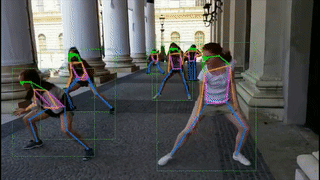
2D Human Pose Top-Down Image Demo¶
Using gt human bounding boxes as input¶
We provide a demo script to test a single image, given gt json file.
python demo/top_down_img_demo.py \
${MMPOSE_CONFIG_FILE} ${MMPOSE_CHECKPOINT_FILE} \
--img-root ${IMG_ROOT} --json-file ${JSON_FILE} \
--out-img-root ${OUTPUT_DIR} \
[--show --device ${GPU_ID or CPU}] \
[--kpt-thr ${KPT_SCORE_THR}]
Examples:
python demo/top_down_img_demo.py \
configs/top_down/hrnet/coco/hrnet_w48_coco_256x192.py \
https://download.openmmlab.com/mmpose/top_down/hrnet/hrnet_w48_coco_256x192-b9e0b3ab_20200708.pth \
--img-root tests/data/coco/ --json-file tests/data/coco/test_coco.json \
--out-img-root vis_results
To run demos on CPU:
python demo/top_down_img_demo.py \
configs/top_down/hrnet/coco/hrnet_w48_coco_256x192.py \
https://download.openmmlab.com/mmpose/top_down/hrnet/hrnet_w48_coco_256x192-b9e0b3ab_20200708.pth \
--img-root tests/data/coco/ --json-file tests/data/coco/test_coco.json \
--out-img-root vis_results
--device=cpu
Using mmdet for human bounding box detection¶
We provide a demo script to run mmdet for human detection, and mmpose for pose estimation.
Assume that you have already installed mmdet.
python demo/top_down_img_demo_with_mmdet.py \
${MMDET_CONFIG_FILE} ${MMDET_CHECKPOINT_FILE} \
${MMPOSE_CONFIG_FILE} ${MMPOSE_CHECKPOINT_FILE} \
--img-root ${IMG_ROOT} --img ${IMG_FILE} \
--out-img-root ${OUTPUT_DIR} \
[--show --device ${GPU_ID or CPU}] \
[--bbox-thr ${BBOX_SCORE_THR} --kpt-thr ${KPT_SCORE_THR}]
Examples:
python demo/top_down_img_demo_with_mmdet.py \
demo/mmdetection_cfg/faster_rcnn_r50_fpn_coco.py \
http://download.openmmlab.com/mmdetection/v2.0/faster_rcnn/faster_rcnn_r50_fpn_1x_coco/faster_rcnn_r50_fpn_1x_coco_20200130-047c8118.pth \
configs/top_down/hrnet/coco/hrnet_w48_coco_256x192.py \
https://download.openmmlab.com/mmpose/top_down/hrnet/hrnet_w48_coco_256x192-b9e0b3ab_20200708.pth \
--img-root tests/data/coco/ \
--img 000000196141.jpg \
--out-img-root vis_results
2D Human Pose Top-Down Video Demo¶
We also provide a video demo to illustrate the results.
Assume that you have already installed mmdet.
python demo/top_down_video_demo_with_mmdet.py \
${MMDET_CONFIG_FILE} ${MMDET_CHECKPOINT_FILE} \
${MMPOSE_CONFIG_FILE} ${MMPOSE_CHECKPOINT_FILE} \
--video-path ${VIDEO_FILE} \
--out-video-root ${OUTPUT_VIDEO_ROOT} \
[--show --device ${GPU_ID or CPU}] \
[--bbox-thr ${BBOX_SCORE_THR} --kpt-thr ${KPT_SCORE_THR}]
Examples:
python demo/top_down_video_demo_with_mmdet.py \
demo/mmdetection_cfg/faster_rcnn_r50_fpn_coco.py \
http://download.openmmlab.com/mmdetection/v2.0/faster_rcnn/faster_rcnn_r50_fpn_1x_coco/faster_rcnn_r50_fpn_1x_coco_20200130-047c8118.pth \
configs/top_down/hrnet/coco/hrnet_w48_coco_256x192.py \
https://download.openmmlab.com/mmpose/top_down/hrnet/hrnet_w48_coco_256x192-b9e0b3ab_20200708.pth \
--video-path demo/resources/demo.mp4 \
--out-video-root vis_results
2D Human Pose Bottom-Up Image Demo¶
We provide a demo script to test a single image.
python demo/bottom_up_img_demo.py \
${MMPOSE_CONFIG_FILE} ${MMPOSE_CHECKPOINT_FILE} \
--img-root ${IMG_ROOT} --json-file ${JSON_FILE} \
--out-img-root ${OUTPUT_DIR} \
[--show --device ${GPU_ID or CPU}] \
[--kpt-thr ${KPT_SCORE_THR} --pose-nms-thr ${POSE_NMS_THR}]
Examples:
python demo/bottom_up_img_demo.py \
configs/bottom_up/hrnet/coco/hrnet_w32_coco_512x512.py \
https://download.openmmlab.com/mmpose/bottom_up/hrnet_w32_coco_512x512-bcb8c247_20200816.pth \
--img-root tests/data/coco/ --json-file tests/data/coco/test_coco.json \
--out-img-root vis_results
2D Human Pose Bottom-Up Video Demo¶
We also provide a video demo to illustrate the results.
python demo/bottom_up_video_demo.py \
${MMPOSE_CONFIG_FILE} ${MMPOSE_CHECKPOINT_FILE} \
--video-path ${VIDEO_FILE} \
--out-video-root ${OUTPUT_VIDEO_ROOT} \
[--show --device ${GPU_ID or CPU}] \
[--kpt-thr ${KPT_SCORE_THR} --pose-nms-thr ${POSE_NMS_THR}]
Examples:
python demo/bottom_up_video_demo.py \
configs/bottom_up/hrnet/coco/hrnet_w32_coco_512x512.py \
https://download.openmmlab.com/mmpose/bottom_up/hrnet_w32_coco_512x512-bcb8c247_20200816.pth \
--video-path demo/resources/demo.mp4 \
--out-video-root vis_results
Speed Up Inference¶
Some tips to speed up MMPose inference:
For top-down models, try to edit the config file. For example,
set
flip_test=Falsein topdown-res50.set
post_process='default'in topdown-res50.use faster human bounding box detector, see MMDetection.
For bottom-up models, try to edit the config file. For example,
set
flip_test=Falsein bottomup-res50.set
adjust=Falsein bottomup-res50.set
refine=Falsein bottomup-res50.use smaller input image size in bottomup-res50.
2D Pose Tracking Demo¶

2D Top-Down Video Human Pose Tracking Demo¶
We provide a video demo to illustrate the pose tracking results.
Assume that you have already installed mmdet.
python demo/top_down_pose_tracking_demo_with_mmdet.py \
${MMDET_CONFIG_FILE} ${MMDET_CHECKPOINT_FILE} \
${MMPOSE_CONFIG_FILE} ${MMPOSE_CHECKPOINT_FILE} \
--video-path ${VIDEO_FILE} \
--out-video-root ${OUTPUT_VIDEO_ROOT} \
[--show --device ${GPU_ID or CPU}] \
[--bbox-thr ${BBOX_SCORE_THR} --kpt-thr ${KPT_SCORE_THR}]
[--use-oks-tracking --tracking-thr ${TRACKING_THR} --euro]
Examples:
python demo/top_down_pose_tracking_demo_with_mmdet.py \
demo/mmdetection_cfg/faster_rcnn_r50_fpn_coco.py \
http://download.openmmlab.com/mmdetection/v2.0/faster_rcnn/faster_rcnn_r50_fpn_1x_coco/faster_rcnn_r50_fpn_1x_coco_20200130-047c8118.pth \
configs/top_down/resnet/coco/res50_coco_256x192.py \
https://download.openmmlab.com/mmpose/top_down/resnet/res50_coco_256x192-ec54d7f3_20200709.pth \
--video-path demo/resources/demo.mp4 \
--out-video-root vis_results
2D Top-Down Video Human Pose Tracking Demo with MMTracking¶
MMTracking is an open source video perception toolbox based on PyTorch for tracking related tasks. Here we show how to utilize MMTracking and MMPose to achieve human pose tracking.
Assume that you have already installed mmtracking.
python demo/top_down_video_demo_with_mmtracking.py \
${MMTRACKING_CONFIG_FILE} \
${MMPOSE_CONFIG_FILE} ${MMPOSE_CHECKPOINT_FILE} \
--video-path ${VIDEO_FILE} \
--out-video-root ${OUTPUT_VIDEO_ROOT} \
[--show --device ${GPU_ID or CPU}] \
[--bbox-thr ${BBOX_SCORE_THR} --kpt-thr ${KPT_SCORE_THR}]
Examples:
python demo/top_down_pose_tracking_demo_with_mmtracking.py \
demo/mmtracking_cfg/tracktor_faster-rcnn_r50_fpn_4e_mot17-private.py \
configs/top_down/resnet/coco/res50_coco_256x192.py \
https://download.openmmlab.com/mmpose/top_down/resnet/res50_coco_256x192-ec54d7f3_20200709.pth \
--video-path demo/resources/demo.mp4 \
--out-video-root vis_results
2D Bottom-Up Video Human Pose Tracking Demo¶
We also provide a pose tracking demo with bottom-up pose estimation methods.
python demo/bottom_up_pose_tracking_demo.py \
${MMPOSE_CONFIG_FILE} ${MMPOSE_CHECKPOINT_FILE} \
--video-path ${VIDEO_FILE} \
--out-video-root ${OUTPUT_VIDEO_ROOT} \
[--show --device ${GPU_ID or CPU}] \
[--kpt-thr ${KPT_SCORE_THR} --pose-nms-thr ${POSE_NMS_THR}]
[--use-oks-tracking --tracking-thr ${TRACKING_THR} --euro]
Examples:
python demo/bottom_up_pose_tracking_demo.py \
configs/bottom_up/hrnet/coco/hrnet_w32_coco_512x512.py \
https://download.openmmlab.com/mmpose/bottom_up/hrnet_w32_coco_512x512-bcb8c247_20200816.pth \
--video-path demo/resources/demo.mp4 \
--out-video-root vis_results
Speed Up Inference¶
Some tips to speed up MMPose inference:
For top-down 2D human pose models, try to edit the config file. For example,
set
flip_test=Falsein topdown-res50.set
post_process='default'in topdown-res50.use faster human detector or human tracker, see MMDetection or MMTracking.
2D Human Whole-Body Pose Demo¶

2D Human Whole-Body Pose Top-Down Image Demo¶
Using gt human bounding boxes as input¶
We provide a demo script to test a single image, given gt json file.
python demo/top_down_img_demo.py \
${MMPOSE_CONFIG_FILE} ${MMPOSE_CHECKPOINT_FILE} \
--img-root ${IMG_ROOT} --json-file ${JSON_FILE} \
--out-img-root ${OUTPUT_DIR} \
[--show --device ${GPU_ID or CPU}] \
[--kpt-thr ${KPT_SCORE_THR}]
Examples:
python demo/top_down_img_demo.py \
configs/wholebody/darkpose/coco-wholebody/hrnet_w48_coco_wholebody_384x288_dark_plus.py \
https://download.openmmlab.com/mmpose/top_down/hrnet/hrnet_w48_coco_wholebody_384x288_dark-f5726563_20200918.pth \
--img-root tests/data/coco/ --json-file tests/data/coco/test_coco.json \
--out-img-root vis_results
To run demos on CPU:
python demo/top_down_img_demo.py \
configs/wholebody/darkpose/coco-wholebody/hrnet_w48_coco_wholebody_384x288_dark_plus.py \
https://download.openmmlab.com/mmpose/top_down/hrnet/hrnet_w48_coco_wholebody_384x288_dark-f5726563_20200918.pth \
--img-root tests/data/coco/ --json-file tests/data/coco/test_coco.json \
--out-img-root vis_results
--device=cpu
Using mmdet for human bounding box detection¶
We provide a demo script to run mmdet for human detection, and mmpose for pose estimation.
Assume that you have already installed mmdet.
python demo/top_down_img_demo_with_mmdet.py \
${MMDET_CONFIG_FILE} ${MMDET_CHECKPOINT_FILE} \
${MMPOSE_CONFIG_FILE} ${MMPOSE_CHECKPOINT_FILE} \
--img-root ${IMG_ROOT} --img ${IMG_FILE} \
--out-img-root ${OUTPUT_DIR} \
[--show --device ${GPU_ID or CPU}] \
[--bbox-thr ${BBOX_SCORE_THR} --kpt-thr ${KPT_SCORE_THR}]
Examples:
python demo/top_down_img_demo_with_mmdet.py \
demo/mmdetection_cfg/faster_rcnn_r50_fpn_coco.py \
http://download.openmmlab.com/mmdetection/v2.0/faster_rcnn/faster_rcnn_r50_fpn_1x_coco/faster_rcnn_r50_fpn_1x_coco_20200130-047c8118.pth \
configs/wholebody/darkpose/coco-wholebody/hrnet_w48_coco_wholebody_384x288_dark_plus.py \
https://download.openmmlab.com/mmpose/top_down/hrnet/hrnet_w48_coco_wholebody_384x288_dark-f5726563_20200918.pth \
--img-root tests/data/coco/ \
--img 000000196141.jpg \
--out-img-root vis_results
2D Human Whole-Body Pose Top-Down Video Demo¶
We also provide a video demo to illustrate the results.
Assume that you have already installed mmdet.
python demo/top_down_video_demo_with_mmdet.py \
${MMDET_CONFIG_FILE} ${MMDET_CHECKPOINT_FILE} \
${MMPOSE_CONFIG_FILE} ${MMPOSE_CHECKPOINT_FILE} \
--video-path ${VIDEO_FILE} \
--out-video-root ${OUTPUT_VIDEO_ROOT} \
[--show --device ${GPU_ID or CPU}] \
[--bbox-thr ${BBOX_SCORE_THR} --kpt-thr ${KPT_SCORE_THR}]
Examples:
python demo/top_down_video_demo_with_mmdet.py \
demo/mmdetection_cfg/faster_rcnn_r50_fpn_coco.py \
http://download.openmmlab.com/mmdetection/v2.0/faster_rcnn/faster_rcnn_r50_fpn_1x_coco/faster_rcnn_r50_fpn_1x_coco_20200130-047c8118.pth \
configs/wholebody/darkpose/coco-wholebody/hrnet_w48_coco_wholebody_384x288_dark_plus.py \
https://download.openmmlab.com/mmpose/top_down/hrnet/hrnet_w48_coco_wholebody_384x288_dark-f5726563_20200918.pth \
--video-path demo/resources/demo_video.mp4 \
--out-video-root vis_results
Speed Up Inference¶
Some tips to speed up MMPose inference:
For top-down models, try to edit the config file. For example,
set
flip_test=Falsein pose_hrnet_w48_dark+.set
post_process='default'in pose_hrnet_w48_dark+.use faster human bounding box detector, see MMDetection.